ScrollView ⭐️
Platform
| iOS | Android | Web |
|---|---|---|
| O | O | X |
Overview
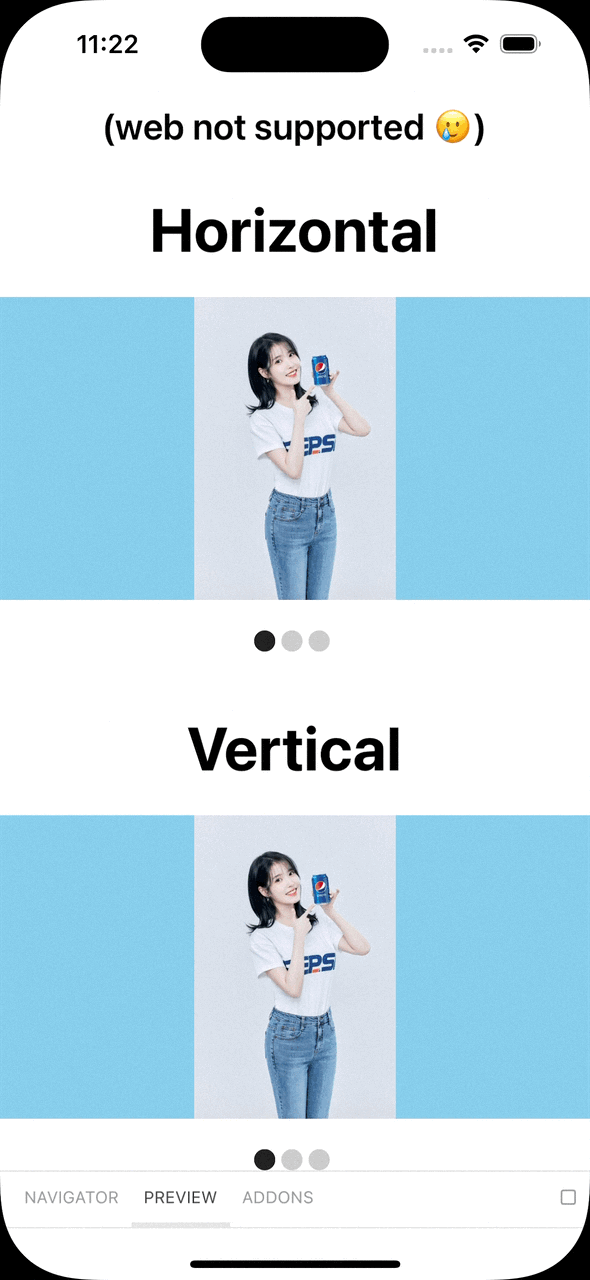
Basic usage
ScaleSwiper.tsx
import { InfiniteSwiper } from 'react-native-awesome-swiper';
const Component = () => {
const data: string[] = [
'https://file.mk.co.kr/meet/neds/2022/06/image_readtop_2022_486646_16541333805062545.jpg',
'http://file.mk.co.kr/meet/neds/2022/02/image_readtop_2022_104459_16440258224937758.jpg',
'https://pbs.twimg.com/media/FoR4kypaMAA0Nm9?format=jpg&name=4096x4096',
];
return (
<InfiniteSwiper.Provider>
<InfiniteSwiper.ScrollView
autoPlay
data={data}
renderItem={renderItem}
height={200}
/>
<InfiniteSwiper.DotIndicator />
</InfiniteSwiper.Provider>
);
};
Features 🚀
- Infinitely scrollable with repeating given data 🔄
- Both vertical, horizontal supported
- Implemented with
Animated.ScrollViewAPI
Issues ✍️
- Fixed width, height required
- Can be changed to
Animated.FlatListapi when flickering issue resolved onscrollToIndexon Android in the future
Props
InfiniteSwiper.ScrollView extends all ScrollViewProps
data *
Items to render. Generic Item inferred from data type.
| Type | Default | Required |
|---|---|---|
| Item[] | undefined | YES |
renderItem *
renderItem to customize item UI. Similiar interface with FlatList's renderItem API
| Type | Default | Required |
|---|---|---|
| InfiniteSwiperRenderItem<Item> | undefined | YES |
type InfiniteSwiperRenderItem<Item> = (info: {
item: Item;
index: number;
}) => React.ReactElement;
autoPlay
Auto scrollable with given interval
| Type | Default | Required |
|---|---|---|
| boolean | false | NO |
duration
Milliseconds to wait scroll to next slide. Should be used with autoPlay true.
| Type | Default | Required |
|---|---|---|
| number | 4000 | NO |
width
Width of ScrollView. Fit screen for default.
| Type | Default | Required |
|---|---|---|
| number | screen width | NO |
height
Height of ScrollView.
| Type | Default | Required |
|---|---|---|
| number | 200 | NO |
initialScrollIndex
initialScrollIndex in number
| Type | Default | Required |
|---|---|---|
| number | undefined | NO |
keyExtractor
Pure function to get unquie item key. index is used internally when omitted (not recommanded).
| Type | Default | Required |
|---|---|---|
| (item: Item, index: number) => string; | undefined | NO |
refCallback
callback to use ScrollView ref
| Type | Default | Required |
|---|---|---|
| (ref: ScrollView | Animated.LegacyRef<ScrollView>) => void | undefined | NO |